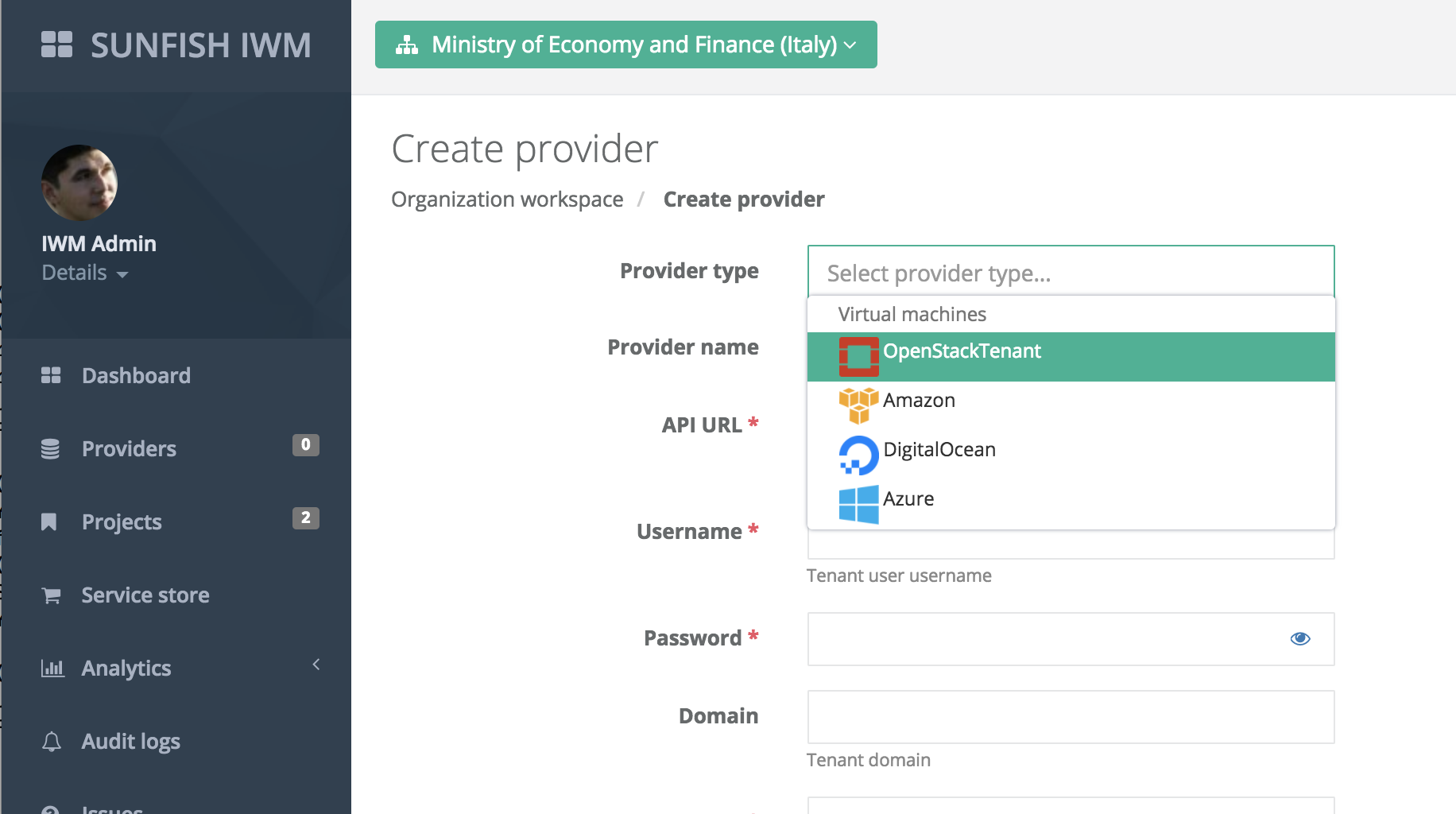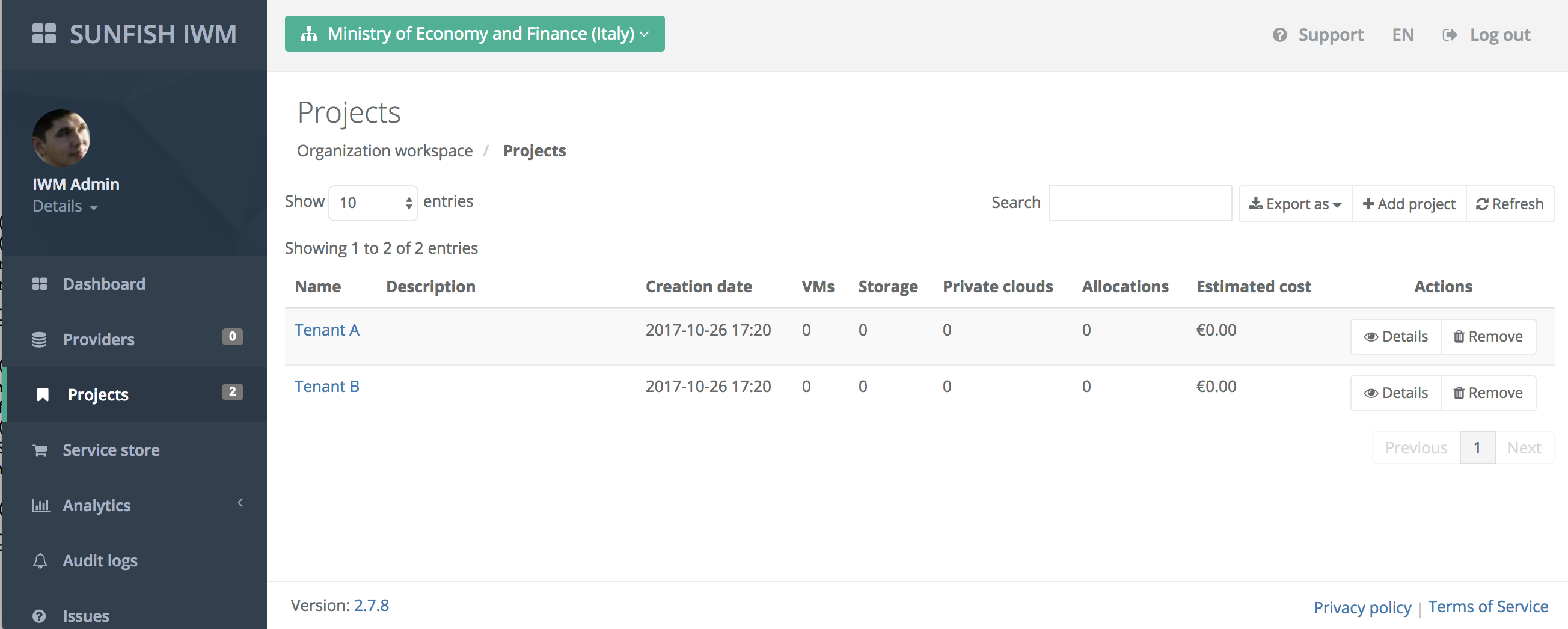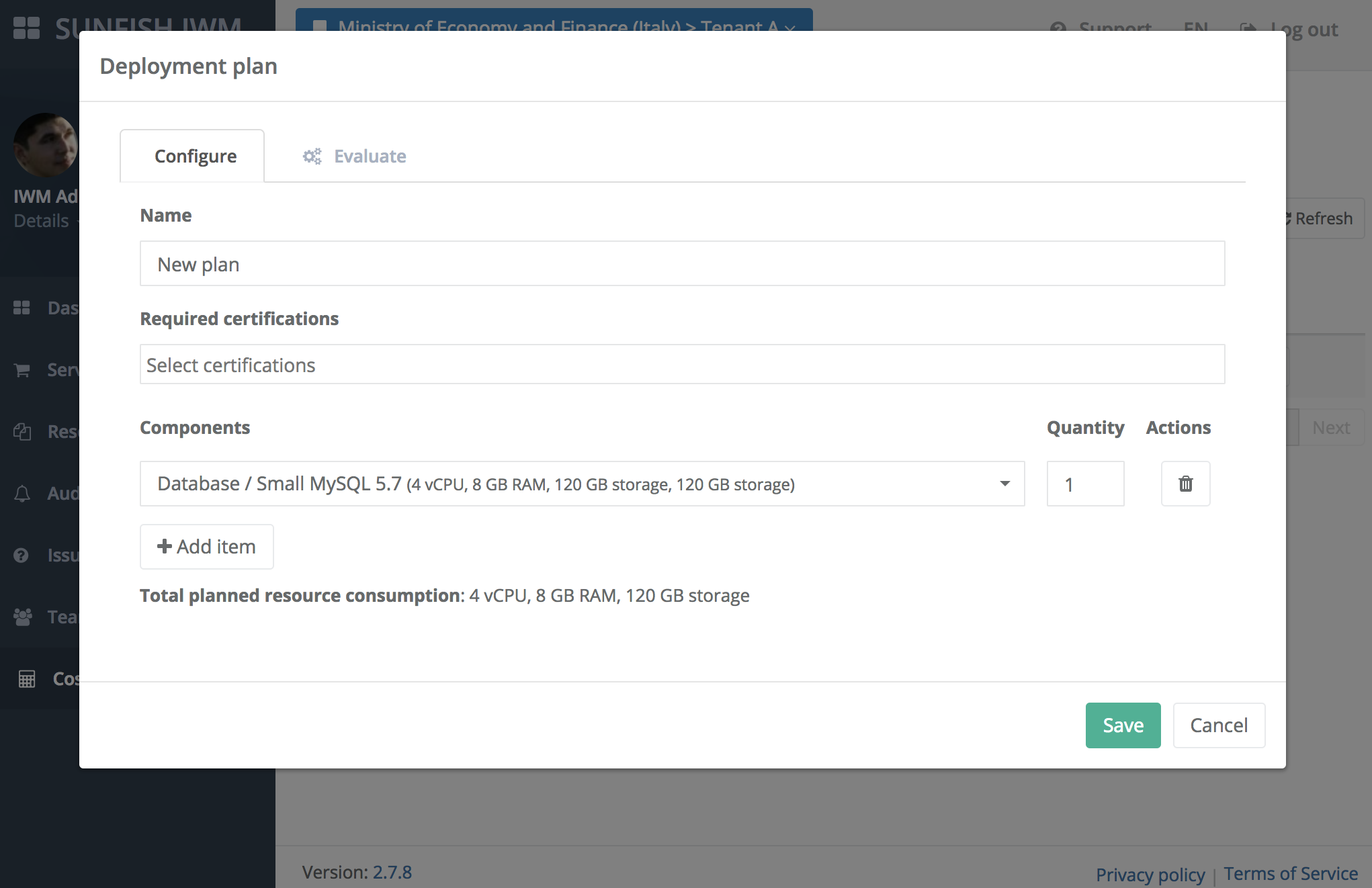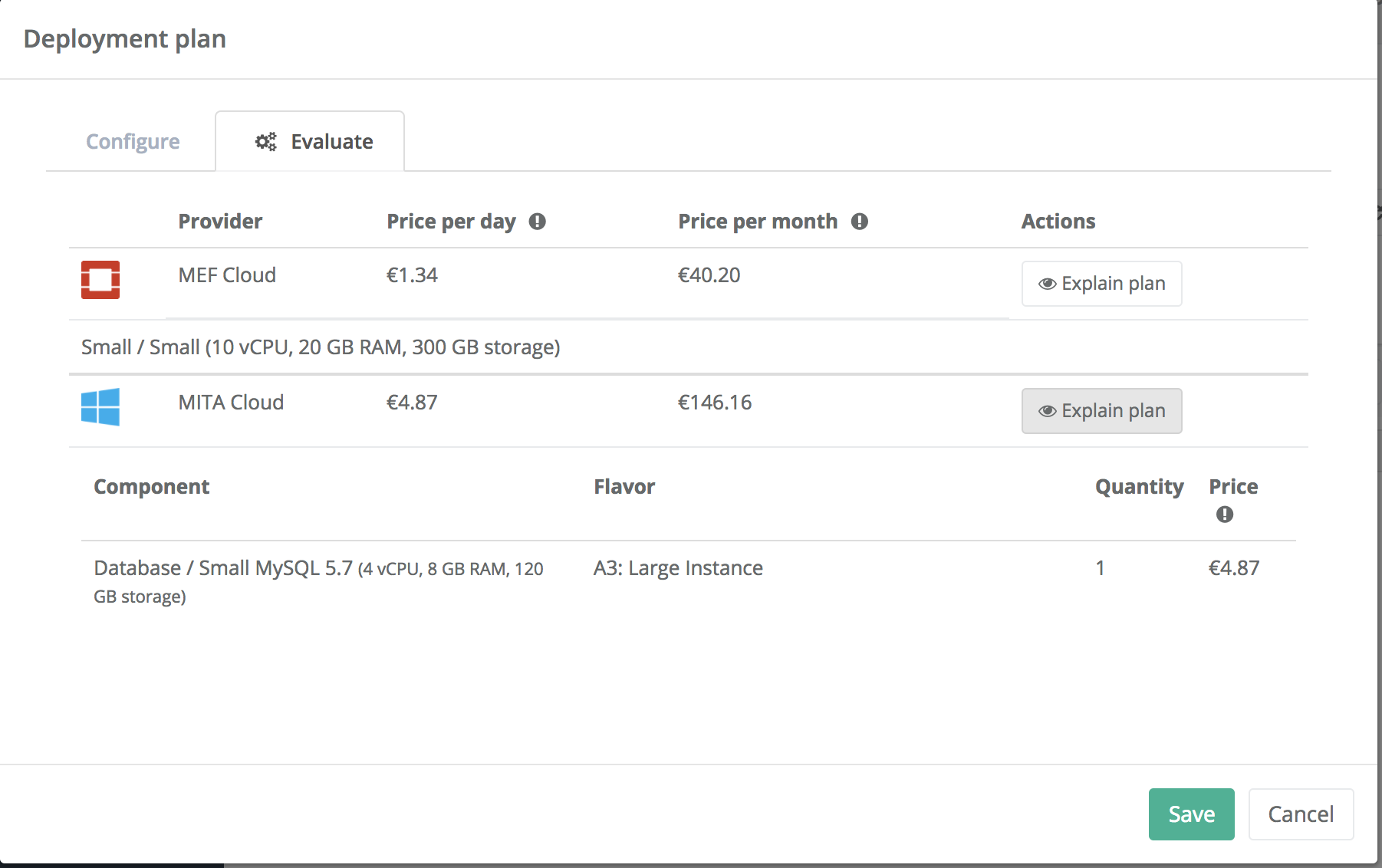Intelligent Workload Manager (IWM)¶
Deployment instruction¶
IWM functionality has been integrated into Waldur. As such, deployment of IWM is done in the same fashion as upstream. Installation script is below. Deployment requirements are:
- CentOS 7 or other RHEL7-compliant operating system
- At least 8GB of RAM, preferably 2 cores or more.
yum clean all
yum -y update
# Configure repositories
yum -y install epel-release
yum -y install https://download.postgresql.org/pub/repos/yum/9.5/redhat/rhel-7-x86_64/pgdg-centos95-9.5-2.noarch.rpm
yum -y install https://opennodecloud.com/centos/7/elastic-release.rpm
yum -y install https://opennodecloud.com/centos/7/waldur-release.rpm
# Set up PostgreSQL
yum -y install postgresql95-server
/usr/pgsql-9.5/bin/postgresql95-setup initdb
systemctl start postgresql-9.5
systemctl enable postgresql-9.5
su - postgres -c "/usr/pgsql-9.5/bin/createdb -EUTF8 waldur"
su - postgres -c "/usr/pgsql-9.5/bin/createuser waldur"
# Set up Redis
yum -y install redis
systemctl start redis
systemctl enable redis
# Set up Elasticsearch
yum -y install elasticsearch java
systemctl start elasticsearch
systemctl enable elasticsearch
# Set up Logstash
yum -y install logstash
cat > /etc/logstash/conf.d/waldur-events.json <<EOF
input {
tcp {
codec => json
port => 5959
type => "waldur-event"
}
}
filter {
if [type] == "waldur-event" {
json {
source => "message"
}
mutate {
remove_field => [ "class", "file", "logger_name", "method", "path", "priority", "thread" ]
}
grok {
match => { "host" => "%{IPORHOST:host}:%{POSINT}" }
overwrite => [ "host" ]
}
}
}
output {
elasticsearch { }
}
EOF
systemctl start logstash
systemctl enable logstash
# Set up Waldur Core
yum -y install waldur-core
su - waldur -c "waldur migrate --noinput"
systemctl start waldur-uwsgi
systemctl enable waldur-uwsgi
systemctl start waldur-celery
systemctl enable waldur-celery
systemctl start waldur-celerybeat
systemctl enable waldur-celerybeat
su - waldur -c "waldur createstaffuser -u admin -p admin"
# Set up Waldur MasterMind
yum -y install centos-release-openstack-pike
yum -y install waldur-mastermind
su - waldur -c "waldur migrate --noinput"
systemctl restart waldur-uwsgi
systemctl restart waldur-celery
systemctl restart waldur-celerybeat
# Set up Waldur HomePort
yum -y install waldur-homeport
# Set up Nginx
yum -y install nginx
systemctl start nginx
systemctl enable nginx
Screenshots¶
Screenshots below are taken from a demo deployment of IWM in a federation.